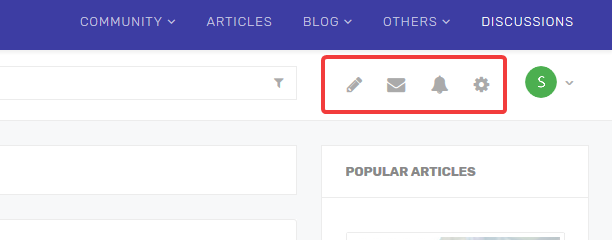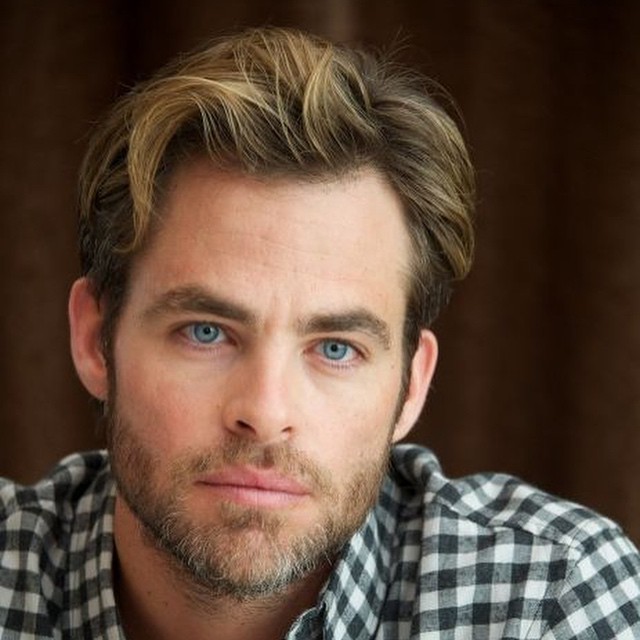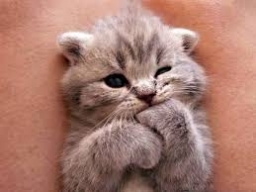In this guide we will briefly go through the process to set up a layout similar to Vanilla's demo site.
Menu
By referring to the 'Configuring Menus' documentation, create a main menu for display on the front end.
Navigate to Vanilla template settings > Menu > Select Menu and select the menu which you want to display on the menu position.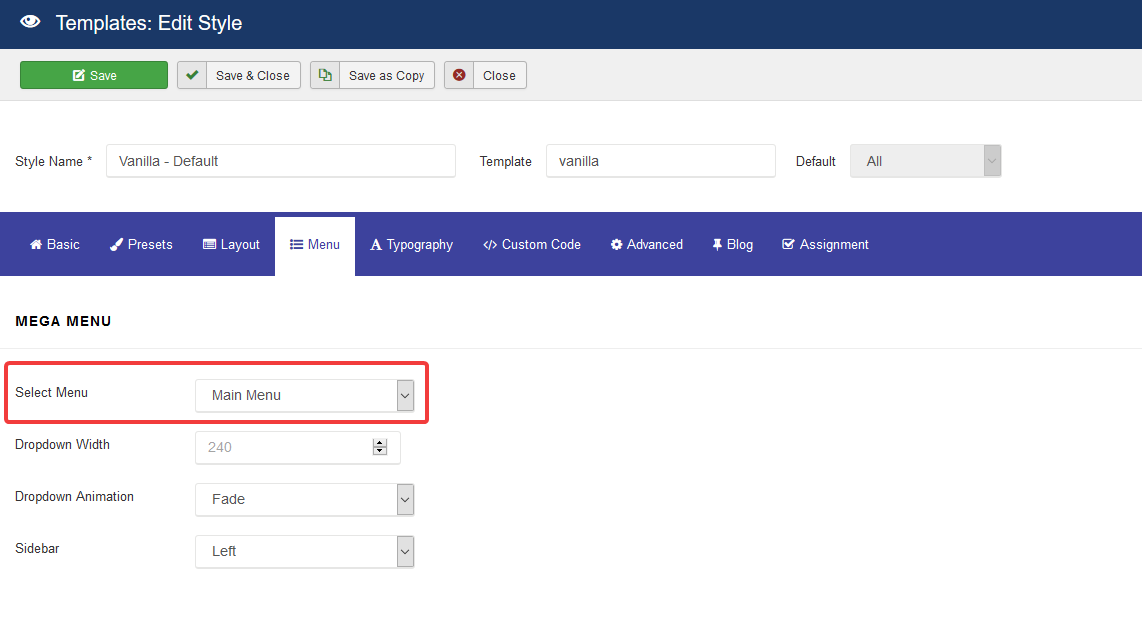
Modules and positions
The modules and positions below are used in Vanilla's demo site.
Search: The search module is basically EasySocial Search module placed on the 'search' position. This module is assigned to all pages.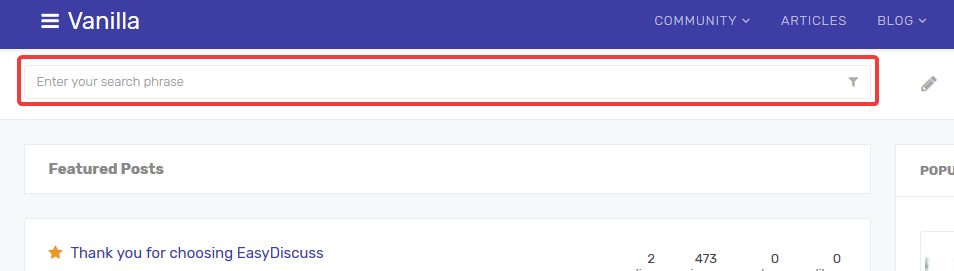
Right: The right side contains several modules. They are placed on the 'right' position and consists of:
- EasyBlog - Biography Module, all pages except EasySocial conversations page
- EasyBlog - Latest Bloggers Module, only on EasyBlog
- EasyBlog - Most Popular Post Module, all pages except EasySocial conversations page
- EasySocial Albums, all pages except EasySocial conversations page
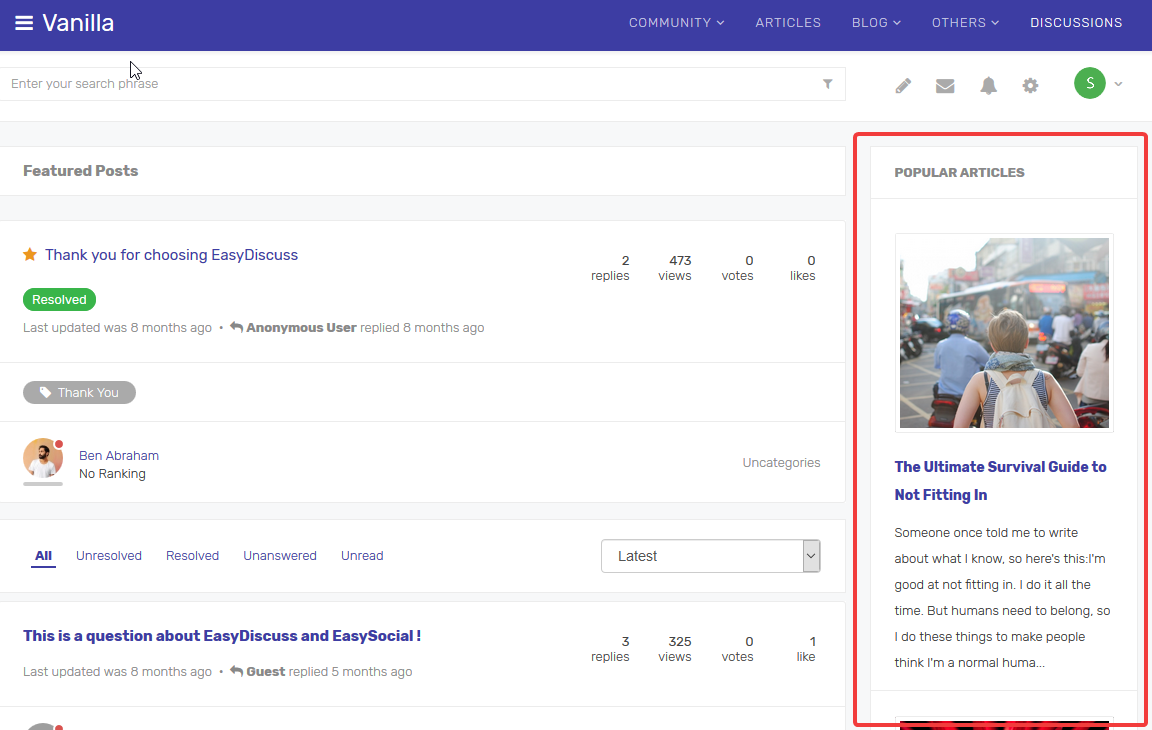
Sidebar: Vanilla Sidebar Module is placed on the 'sidebar' position on all pages.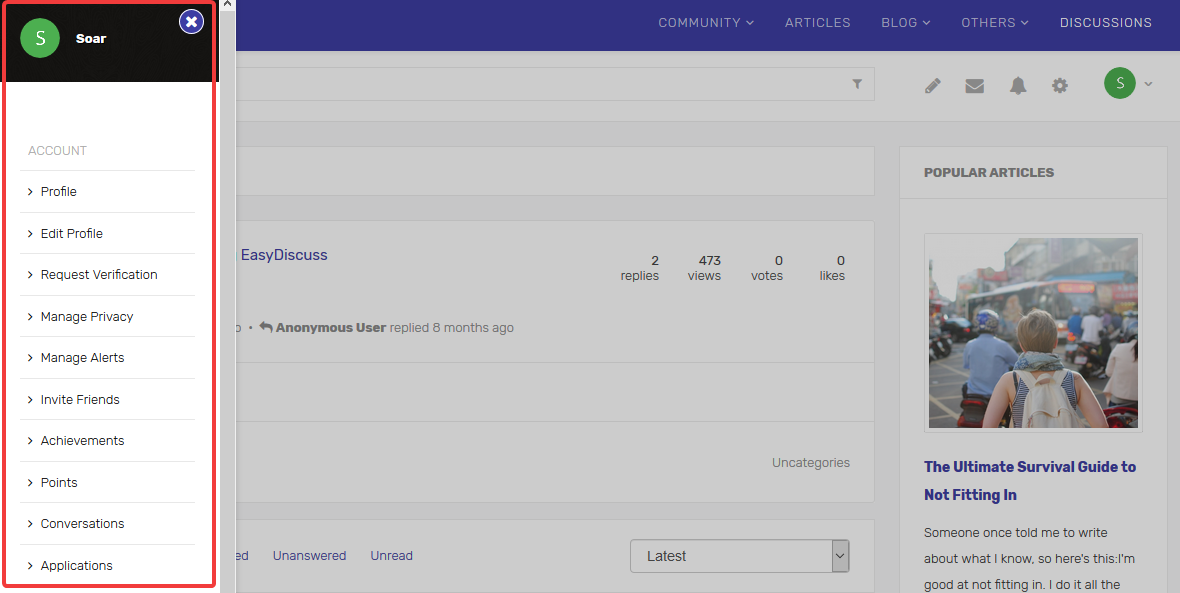
EasySocial Dropdown Menu module: Assigned to all pages at the 'topesmenu' position.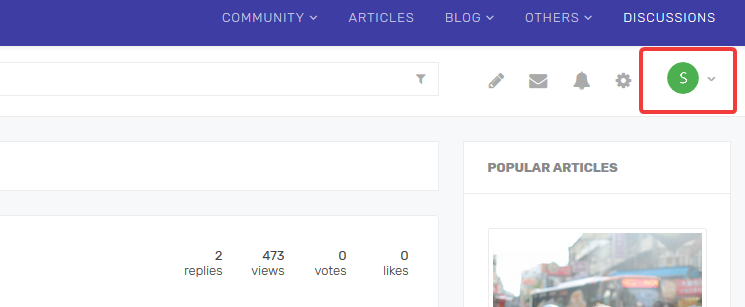
EasySocial Notifications module: Assigned to EasySocial and Joomla article pages at the 'topnotification' position.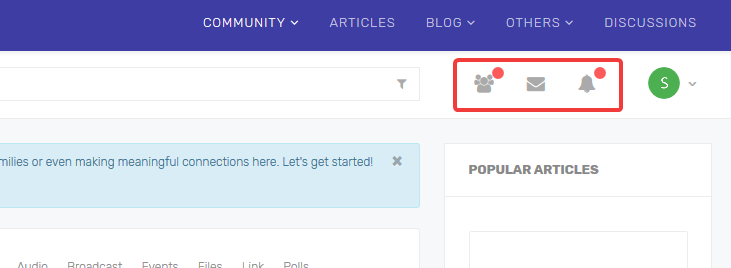
EasyBlog - Navigation Button module: Assigned to EasyBlog pages at the 'topnotification' position.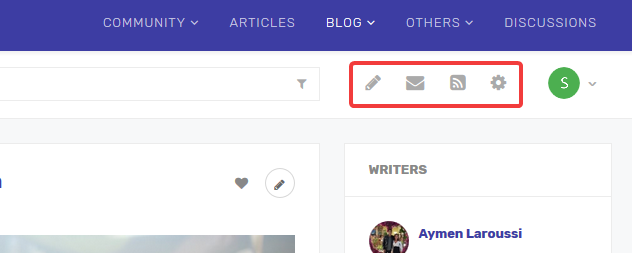
EasyDiscuss - Navigation Button module: Assigned to EasyDiscuss pages at the 'topnotification' position.